Compact Calendar, South African Edition
Thursday, January 08, 2009
 David Seah's compact calendar is a brilliant little one-page calendar, that show the year as a continuous block. I've been using this on the inside cover of my Moleskine as a quick reference. I've added the South African public holidays to the calendar, and the Monday-Sunday version (which I prefer in this case because the weekend is a continuous block) is available here.
David Seah's compact calendar is a brilliant little one-page calendar, that show the year as a continuous block. I've been using this on the inside cover of my Moleskine as a quick reference. I've added the South African public holidays to the calendar, and the Monday-Sunday version (which I prefer in this case because the weekend is a continuous block) is available here.I'd also recommend David's printable CEO series - a range of forms and planners aimed at boosting productivity, especially for free-lancers.
posted by Peter le Roux @ 10:12 PM,
,
![]()
Tips- Google calendar SMS alerts
Sunday, December 03, 2006
I've been using Google Calendar's SMS alerts extensively for a couple of weeks now, and have a couple of thoughts:
-There doesn't appear to be a limit to the number of SMSs sent per day. In South Africa, it's free to receive an SMS, so you can schedule your day down into really tiny segments if that helps you.
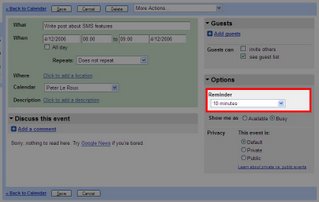
-You can also vary the time that the reminder is sent to you. This is handy for factoring in travel time eg. if you have an appointment on the other side of town, you can get a reminder an hour in advance, but if you are meeting someone in your office, you can set the reminder to ten minutes. To do this, click on an event and choose 'edit event details'. Open up the 'options' menu (click on the triangle next to options) and change the Reminder time to whatever you want it to be.
-When you set up a repeating event, you can't set one up for the last day of the month (it counts from the start of the month, so you can set up a repeat for the 30th day, but not the last). Using a reminder, you can set up an event on the first of the month, and change the reminder to one day in advance- now you have a reminder on the last day of the month.
Tagged: Google, Calendar, Productivity, South Africa, SMS
posted by Peter le Roux @ 9:38 PM,
,
![]()
Saving tape on a label printer
Wednesday, November 22, 2006
One of the recommendations in Getting Things Done
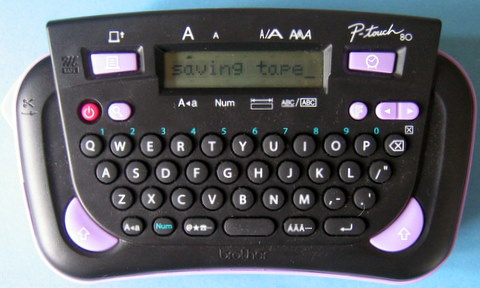
One of the major complaints people have about this labeler is that it leaves large start and finish margins- it wastes around 1cm of tape on each side of the text every time you print something. Tape is supposedly fairly pricey (haven't had to buy a replacement yet) so this is understandably a problem. Here is a simple solution: try and print more than one label at a time. I was making up labels for my tickler file, and didn't fancy the idea of printing 43 separate labels. So instead of a label with '1' on it, a label with '2' on it, etc. (with 2cm wasted tape per number) I printed a label with '1 2 3 4 5 6 7 8 9 10 (etc)'. I left two spaces between each number, which translates to about 1cm, meaning the margin on each side of a number after cutting them is now 5mm, halving the tape used per number. Whenever you have multiple labels to make, you can use this trick to save tape. I find that when I'm labelling things, I tend to label a whole lot of things at once, so there is normally a saving to be made.
Tagged: Tickler file, Labelmaker,Lifehacks GTD, Productivity
posted by Peter le Roux @ 9:46 PM,
,
![]()
Google Calendar SMS alerts now functional in South Africa!
Thursday, November 09, 2006
 Google have got SMS alerts for their Calendar working in South Africa- what this means is that you can now receive alerts of events on your primary calendar by SMS- and it's free. To activate, log in to Google Calendar, go to 'settings' and then click the 'notifications' tab. Towards the bottom of the page is the cell phone notification setup. Select country, service provider, enter your number, and then when you receive the confirmation message enter your code. Unfortunately (on MTN at least) the advanced features (add event, query etc.) aren't available.
Google have got SMS alerts for their Calendar working in South Africa- what this means is that you can now receive alerts of events on your primary calendar by SMS- and it's free. To activate, log in to Google Calendar, go to 'settings' and then click the 'notifications' tab. Towards the bottom of the page is the cell phone notification setup. Select country, service provider, enter your number, and then when you receive the confirmation message enter your code. Unfortunately (on MTN at least) the advanced features (add event, query etc.) aren't available.So even if you're running an old-school feature-free phone like my 1100, your online calendar can keep you on schedule.
UPDATE - I've posted some tips for using alerts.
Tagged: Google, Calendar, Productivity, South Africa, SMS
posted by Peter le Roux @ 5:36 PM,
,
![]()
GTDGmail: a web-based GTD system
Saturday, September 30, 2006

GTDGmail is a really clever new Firefox extension (that runs using Greasemonkey) that turns your Gmail account into a GTD system (and you would never have guessed that based on the name, would you?). It's been available for around a month now, so I thought I'd take it for a bit of a spin.
To get it running, you need: a Gmail account, Firefox, Greasemonkey, and the GTDGmail extension.
Once you have installed the extension, you need to configure the system, a special Install box in the sidebar guides you through the tasks you need to complete (once you have completed them, you can permanently hide the box). The biggest part of the setup is adding GTD-specific labels: C: is the prefix for contexts, P: is the the prefix for any projects, S: is the format for status ( eg. S:Next action), R: is the prefix for reference material. You can rename existing labels you may have to fit this format, and Gmail rather usefully knows that it should update any filters that refer to this label.
 Here is where things get clever: GTDGmail now changes your labels box in the sidebar to group the labels- contexts first, with next actions and actions as sub-items that you can click on, then 'Statuses'(sounds awkward to me, but I suppose stati just sounds strange), then projects with their next actions, actions and reference materials again available as sub-items. Last of the GTD items is references, then all of the non-GTD labels follow. What I particularly like is that if you by some chance have to access your Gmail account from a machine without GTDGmail installed, you can still navigate your way around because all the labels are easily human-readable (the screen shot shows the Labels box with and without GTDGmail- click the thumbnail to enlarge).
Here is where things get clever: GTDGmail now changes your labels box in the sidebar to group the labels- contexts first, with next actions and actions as sub-items that you can click on, then 'Statuses'(sounds awkward to me, but I suppose stati just sounds strange), then projects with their next actions, actions and reference materials again available as sub-items. Last of the GTD items is references, then all of the non-GTD labels follow. What I particularly like is that if you by some chance have to access your Gmail account from a machine without GTDGmail installed, you can still navigate your way around because all the labels are easily human-readable (the screen shot shows the Labels box with and without GTDGmail- click the thumbnail to enlarge).The other big change that GTDGmail makes is that you can set tasks and enter reference materials. You do this by composing a new message, and choosing 'compose myself a task' or 'compose myself a reference'. You can then add any labels you want to the title of the message eg. you can title a message 'book plane tickets P:holiday C:phone S:next action', and when the mail arrives GTDGmail will apply all the necessary labels to it. Of course, using the same syntax you could e-mail to your Gmail account from any other address you use.
Some other nice features:
- you can print your context lists to 3 x 5 cards for your hipster PDA.
 All messages now have a GTD icon on the right of the page, and when you hover over this a dialog pops up that lets you quickly add labels.
All messages now have a GTD icon on the right of the page, and when you hover over this a dialog pops up that lets you quickly add labels.- A GTD-specific search with options to search by context,project,status etc. You can also save custom searches (eg. if you want to see all the finished tasks completed last week or earlier for a specific project, you can save that search
One not-so-nice feature is that you will not find the GTDGmail config/options anywhere within Gmail- to find it, you need to go to Tools -> GTDGmail -> options in Firefox. I spent a couple of minutes trying to find the options page before I figured this out. Hopefully this can be changed in a later version so that it is accessible from within Gmail as well. I'd also like to see a Desktop Gadget that lets you post tasks to Gmail from the desktop- which should be fairly simple to do.
All in all, a really great enhancement of Gmail's existing feature set. The help files / setup guides are really clear and are in just the right places (eg. labels guide sits in a collapsible box at the bottom of the edit labels page), the integration is clean and there are plenty of options to tweak so that it suits the way you work (eg. you can set it to keep all tasks in the inbox until they are marked 'finished' at which point they are archived). Although I prefer a paper-based system for GTD, this would probably be my system of choice if I was in front of a computer all the time (narrowly edging out the GTDtiddlywiki because this is web-based- ie. I wouldn't be able to lose it).
This post on the developer's blog indicates that GTDGmail is now donationware- if you find it useful, please consider donating some money towards the project.
Tagged: GTD, Gmail, Productivity, Greasemonkey, Firefox
posted by Peter le Roux @ 4:56 AM,
,
![]()
The ToDon't List: Delaying Procrastination
Tuesday, September 19, 2006
One of the biggest obstacles to my productivity is procrastination: more specifically, the emergence of hundreds of (apparently) REALLY IMPORTANT tasks when I have a task that is actually important at hand. I picked up a great tip for dealing with this, but I can't track the source down now, so until I do I'll just give it a name and get on with it.
It's very simple- I keep a ToDon't list. When I should be writing a report, and instead find myself wanting to do something else, I just write that down on a list to do later. When Later comes, I look back through the list to evaluate how important the tasks actually were. Normally, they're not important at all. From my current ToDon't list:
- Look up names of X-men and their powers
- Where do bats sleep?
- Do Owls see in Infra-Red?
- Track down recording of Johannesburg Counting Crows concert
- Who invented Post-It notes?
All of these seemed like really important things to do at the time- which is why the ToDon't list is so useful- by holding the items until later, I can 'get a second opinion' from myself on their importance. Here is the really funny part though: because I've written it down on a list, I somehow feel as if I've done something other than the task at hand, so the side of me that wants to procrastinate is satisfied to an extent.
Tagged: Lifehacks, Productivity, Procrastination
PS- In case you were wondering, Wikipedia to the rescue, sometimes here, I don't know, CC Trader's Network, and Spencer Silver
posted by Peter le Roux @ 3:06 PM,
,
![]()
More GTD from BarCampJozi
Friday, September 15, 2006
Last weekend at BarCamp Johannesburg, I presented my Moleskine GTD system, along with a brief attempt to explain GTD (for the first time- I didn't think I presented it too well, but a couple of people mentioned they enjoyed it- thanks). Two other systems were presented, and I want to write about them while I can still remember them clearly (thanks to Roger who was liveblogging for jogging my memory a bit).
Danie Roux presented his text-file based system. Danie has 3 files : GTD.txt, reference.txt and support.txt. GTD is the list of tasks, with contexts, reference is the general reference (phone numbers etc.) and support is project-specific or current reference material. Inbox/note taking is handled by typing messages into his cell phone, and an A4-sized tasklist is printed daily with the tasks and their contexts (Danie has a @watch context for tracking movies he wants to watch- handy if you watch a lot of videos/DVDs). Danie also mentioned GTDTiddlywiki as a way of managing the system.
Anton de Wet from Obsidian briefly showed us a software-based system which he wrote himself. The system (called Getting Me Done) has a view that shows tasks grouped by context, and also by project, which are fairly standard features for GTD software. 2 interesting innovations where the ability to assign an energy level by task, and then see a list grouped by energy level, as well as repeating tasks- things to do every day, every week etc. A final touch was that the system was set up to only show one next action per project in the context lists- which should distribute effort amongst the different projects.
Tagged: GTD, Productivity, barcampjozi
posted by Peter le Roux @ 5:05 AM,
,
![]()

