Saving tape on a label printer
Wednesday, November 22, 2006
One of the recommendations in Getting Things Done
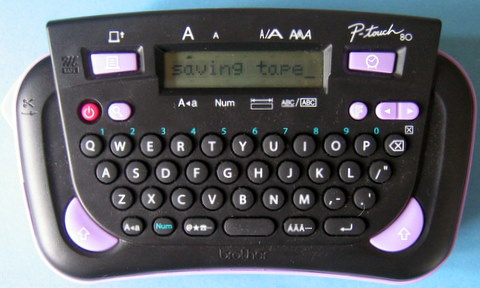
One of the major complaints people have about this labeler is that it leaves large start and finish margins- it wastes around 1cm of tape on each side of the text every time you print something. Tape is supposedly fairly pricey (haven't had to buy a replacement yet) so this is understandably a problem. Here is a simple solution: try and print more than one label at a time. I was making up labels for my tickler file, and didn't fancy the idea of printing 43 separate labels. So instead of a label with '1' on it, a label with '2' on it, etc. (with 2cm wasted tape per number) I printed a label with '1 2 3 4 5 6 7 8 9 10 (etc)'. I left two spaces between each number, which translates to about 1cm, meaning the margin on each side of a number after cutting them is now 5mm, halving the tape used per number. Whenever you have multiple labels to make, you can use this trick to save tape. I find that when I'm labelling things, I tend to label a whole lot of things at once, so there is normally a saving to be made.
Tagged: Tickler file, Labelmaker,Lifehacks GTD, Productivity
posted by Peter le Roux @ 9:46 PM,
,
![]()
Google Calendar SMS alerts now functional in South Africa!
Thursday, November 09, 2006
 Google have got SMS alerts for their Calendar working in South Africa- what this means is that you can now receive alerts of events on your primary calendar by SMS- and it's free. To activate, log in to Google Calendar, go to 'settings' and then click the 'notifications' tab. Towards the bottom of the page is the cell phone notification setup. Select country, service provider, enter your number, and then when you receive the confirmation message enter your code. Unfortunately (on MTN at least) the advanced features (add event, query etc.) aren't available.
Google have got SMS alerts for their Calendar working in South Africa- what this means is that you can now receive alerts of events on your primary calendar by SMS- and it's free. To activate, log in to Google Calendar, go to 'settings' and then click the 'notifications' tab. Towards the bottom of the page is the cell phone notification setup. Select country, service provider, enter your number, and then when you receive the confirmation message enter your code. Unfortunately (on MTN at least) the advanced features (add event, query etc.) aren't available.So even if you're running an old-school feature-free phone like my 1100, your online calendar can keep you on schedule.
UPDATE - I've posted some tips for using alerts.
Tagged: Google, Calendar, Productivity, South Africa, SMS
posted by Peter le Roux @ 5:36 PM,
,
![]()

